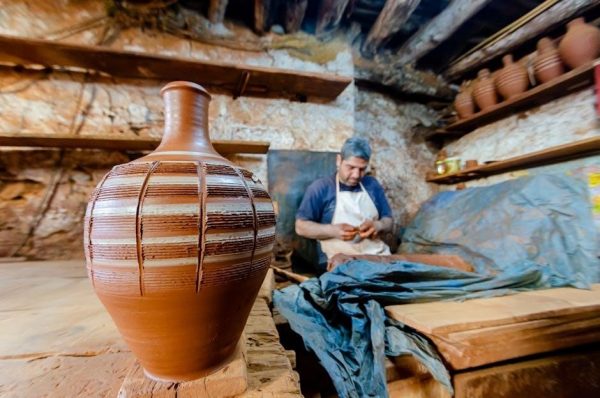The Mfused Smart Battery is a premium, user-friendly vaping device designed for seamless integration with Mfused cartridges, featuring a 380mAh capacity, universal 510 thread, and advanced temperature control for optimal performance.
Overview of the Mfused Smart Battery
The Mfused Smart Battery is a compact, user-friendly vaping device designed for seamless integration with Mfused cartridges. Its sleek, ergonomic design ensures comfortable handling and ease of use. Featuring a powerful 380mAh battery, universal 510 thread compatibility, and a micro-USB charging port, this device offers convenience and reliability. With variable temperature settings, a 15-second warm-up mode, and a 5-click on/off functionality, it provides a customizable vaping experience. Designed for both beginners and experienced users, the Mfused Smart Battery combines innovation and simplicity, making it an excellent choice for those seeking a high-quality, efficient vaping solution. Its advanced features and intuitive interface ensure a smooth and enjoyable experience for all users.
Purpose and Design of the Device
The Mfused Smart Battery is specifically designed for seamless integration with Mfused cartridges, offering a hassle-free vaping experience. Its compact, ergonomic design ensures comfort and portability, making it ideal for on-the-go use. The device is engineered to deliver consistent performance, with a focus on user safety and efficiency. Key features like variable temperature settings and a 15-second warm-up mode enhance the vaping experience, while the 5-click on/off functionality provides easy operation. Designed for both newcomers and experienced users, the Mfused Smart Battery balances innovation with simplicity, ensuring a smooth and satisfying experience. Its sleek design and advanced technology make it a reliable choice for everyday use.

Key Features of the Mfused Smart Battery
The Mfused Smart Battery features a 380mAh capacity, universal 510 thread compatibility, micro-USB charging, variable temperature settings, 15-second warm-up mode, and 5-click on/off functionality for optimal performance.
380mAh Power Capacity
The Mfused Smart Battery boasts a robust 380mAh power capacity, delivering extended vaping sessions and consistent performance. This capacity ensures ample power for multiple uses, with an estimated 800+ puffs per charge, making it ideal for both casual and heavy users. The battery’s capacity is designed to provide a seamless vaping experience, with enough energy to maintain optimal performance throughout the day. Whether you’re vaping on-the-go or enjoying extended sessions, the 380mAh capacity ensures reliability and convenience. This feature makes the Mfused Smart Battery a great choice for those seeking a balance between portability and performance, ensuring uninterrupted enjoyment of your vaping experience.
Universal 510 Thread Compatibility
The Mfused Smart Battery features universal 510 thread compatibility, ensuring seamless integration with a wide range of cartridges and vaping devices. This standard threading allows users to attach various cartridges effortlessly, providing flexibility and convenience. The secure connection enhances performance and ensures consistent vapor production. With this compatibility, users can experiment with different brands and cartridge types without worrying about fitment issues. This feature makes the Mfused Smart Battery a versatile option for both newcomers and experienced vapers, offering a hassle-free experience. The universal 510 thread is a well-established industry standard, guaranteeing reliability and ease of use, making it a standout feature of the Mfused Smart Battery.
Micro-USB Charging Port
The Mfused Smart Battery is equipped with a convenient micro-USB charging port, designed for quick and easy recharging. This standard port ensures compatibility with most USB chargers, making it simple to power up on the go. The micro-USB feature allows users to recharge their battery efficiently, with clear charging indicators to monitor progress. Its compact design ensures the port remains accessible and unobstructed, providing a seamless charging experience. Whether at home or on the move, the micro-USB port offers reliable and hassle-free charging, keeping your Mfused Smart Battery ready for use whenever needed. This feature enhances user convenience and ensures consistent performance.
Variable Temperature Settings
The Mfused Smart Battery offers adjustable temperature settings, allowing users to customize their vaping experience. With options for low, medium, and high heat, this feature ensures optimal performance for various cartridge types. The temperature control enhances flavor profiles and vapor production, providing a tailored experience for each user. By adjusting the heat settings, users can balance between smooth draws and robust vapor output. This functionality is easily accessible through the device’s interface, making it simple to switch between modes; The variable temperature settings not only improve the overall vaping experience but also help preserve the integrity of the cartridge’s contents, ensuring consistent and enjoyable sessions. This feature is a key highlight of the Mfused Smart Battery’s advanced design.
15-Second Warm-Up Mode
The Mfused Smart Battery features a 15-Second Warm-Up Mode, designed to prepare the atomizer for optimal performance. This mode activates a low-temperature session, ensuring the cartridge is fully saturated with oil before use. It prevents dry hits and enhances the vapor quality, especially when the device is cold. Activated by double-clicking the power button, this mode is ideal for achieving a smooth and consistent draw. The warm-up feature is particularly useful for maintaining the longevity of the cartridge and ensuring a flavorful experience. By gently heating the coil, it primes the device for use, making it a convenient and efficient option for users seeking a hassle-free vaping experience. This innovative feature underscores the device’s commitment to delivering a superior vaping session every time.
5-Click On/Off Functionality
The Mfused Smart Battery incorporates a 5-Click On/Off Functionality, designed for easy operation and safety. To turn the device on, press the power button five times rapidly. The battery will light up, indicating it is active and ready for use. To turn it off, repeat the same process, ensuring the device is powered down when not in use. This feature prevents accidental activation in your pocket or bag, preserving battery life and enhancing safety. The LED light provides visual confirmation of the device’s status, making it simple to manage. This intuitive system ensures a seamless user experience while maintaining control over the device’s functionality. It is a practical and user-friendly feature that adds convenience to the overall design.

Setting Up the Mfused Smart Battery
Setting up the Mfused Smart Battery is straightforward. Start with unboxing and inspecting the device, then charge it using the micro-USB port. Attach the Mfused cartridge, ensuring a secure connection, and follow the manual for easy activation.
Unboxing and Initial Inspection
Upon unboxing the Mfused Smart Battery, you’ll find the device, a micro-USB charging cable, and a user manual. Inspect the battery for any visible damage or defects. Ensure the universal 510 thread is clean and free of debris. Locate the micro-USB charging port and the power button. Check the cartridge compatibility to confirm it fits securely onto the battery. Examine the device for any manufacturing defects or irregularities. If everything appears in good condition, proceed to charge the battery before first use. Always verify the authenticity of the device to avoid counterfeit products. Handle the battery carefully to prevent accidental damage during inspection.
Charging the Battery for the First Time
Before using your Mfused Smart Battery, charge it fully using the provided micro-USB cable. Connect the battery to a USB port or wall adapter. Avoid using non-certified chargers to prevent damage. The first charge should take approximately 2-3 hours, depending on the battery’s initial power level. Ensure the battery is charged completely before first use to maximize its lifespan. The LED indicator will typically turn green when fully charged. Do not overcharge, as this may degrade the battery’s performance over time. Always follow the manufacturer’s charging guidelines for optimal results and safety.
Attaching the Mfused Cartridge
To attach the Mfused cartridge, screw it securely onto the 510 thread of the battery until it stops. Ensure the connection is snug and even to avoid any issues. Once attached, the device is ready for use. No additional setup is required. Always check the cartridge for a proper fit to maintain optimal functionality. Avoid forcing the cartridge, as this could damage the thread or battery. Properly attaching the cartridge ensures a seamless vaping experience. Follow the manual’s guidelines for cartridge attachment to guarantee safety and performance. This step is crucial for achieving the best results with your Mfused Smart Battery.

How to Use the Mfused Smart Battery
Turn the device on/off with 5 clicks, use the 15-second warm-up mode for preheating, and adjust temperature settings for a personalized vaping experience.
Turning the Device On and Off
To turn the Mfused Smart Battery on, press the button five times rapidly. The device will light up, indicating it is active and ready for use. To turn it off, repeat the same process of pressing the button five times; This 5-click functionality ensures safe and easy operation. If the battery does not respond, check the connection or charge the device. Always follow the manual for proper usage and safety guidelines.
Adjusting Temperature Settings
The Mfused Smart Battery allows users to adjust temperature settings for a personalized vaping experience. Press the button three times to cycle through the temperature options: low (blue light), medium, and high (red light). Each setting is designed to optimize vapor production and flavor. The low setting preserves terpenes and provides a smoother hit, while the high setting delivers thicker vapor. The device also features a 15-second warm-up mode, activated by pressing the button twice, which ensures a consistent draw and prevents oil leakage. Adjusting the temperature is simple and intuitive, allowing users to customize their experience based on preference or cartridge specifications. Always refer to the manual for optimal results.
Using the 15-Second Warm-Up Mode
The Mfused Smart Battery features a convenient 15-second warm-up mode to ensure a smooth and consistent vaping experience. To activate this mode, press the power button twice. This function gently heats the cartridge for 15 seconds, preventing oil leakage and ensuring the atomizer is fully saturated before use. The warm-up mode is particularly useful when the device is cold or when using thicker oil concentrates. Once activated, the device will emit a low-temperature pulse, indicating the warm-up process has begun. Allow the device to complete the cycle before taking a draw for optimal results. This feature enhances performance and preserves the quality of your cartridge. Always use this mode for the best experience.

Charging the Mfused Smart Battery
Charge the Mfused Smart Battery using the micro-USB port and provided cable. Connect to a USB port or wall adapter for a safe and efficient charge.

Using the Micro-USB Charging Port
To charge the Mfused Smart Battery, locate the micro-USB charging port on the bottom of the device. Use the provided micro-USB cable to connect the battery to a USB port or wall adapter; Ensure the cable is securely attached to both the battery and the power source. The battery will begin charging automatically, and you may see an indicator light to confirm the process. For safety, avoid using damaged cables or adapters, as this could damage the battery. Charging times vary, but the 380mAh capacity typically requires 1-2 hours for a full charge. Always use the original or compatible charging accessories to maintain optimal performance and safety.
Charging Time and Best Practices
The Mfused Smart Battery typically requires 1-2 hours to fully charge its 380mAh capacity. Best practices include using the provided micro-USB cable and avoiding overcharging, as this can degrade battery life. Ensure the device is placed on a stable, heat-resistant surface while charging. Never use damaged cables or adapters, as they may cause malfunctions or safety hazards. Avoid charging the battery near flammable materials or in extreme temperatures. For optimal performance, charge the battery when the indicator light shows low power. Regularly cleaning the charging port with a soft cloth can prevent connectivity issues. Always follow the manufacturer’s guidelines to maintain battery health and safety.

Maintenance and Care
Regularly clean the Mfused Smart Battery with a soft cloth to prevent residue buildup. Store it in a cool, dry place away from direct sunlight and moisture.
Cleaning the Device
Regular cleaning is essential to maintain the performance and longevity of your Mfused Smart Battery. Turn off the device and use a soft, dry cloth to wipe down the exterior, removing any residue or debris. For more thorough cleaning, dampen a cotton swab with isopropyl alcohol and gently clean the 510 thread and surrounding areas. Avoid submerging the device in water or using harsh chemicals, as this can damage the internal components. Do not clean the interior of the device, as it may compromise the electrical system. Instead, focus on the exterior and connection points to ensure optimal functionality and safety. Always ensure the device is dry before storing or reusing it.
Storing the Battery Properly
Proper storage of the Mfused Smart Battery is crucial to maintain its performance and longevity. Store the battery in a cool, dry place, away from direct sunlight and extreme temperatures. Avoid storing the device in humid environments or areas prone to moisture. Keep the battery away from children and pets to ensure safety. For extended periods of non-use, charge the battery to approximately 50% capacity before storing it. Use the original packaging or a protective case to prevent physical damage. Do not store the battery with the cartridge attached, as this can cause unnecessary wear and tear. Always follow these guidelines to preserve the battery’s health and ensure reliable operation when you resume using it.

Troubleshooting Common Issues
Address battery or connection problems by ensuring secure connections and checking charge levels. Consult the manual for specific solutions to resolve common operational issues effectively.
Battery or Connection Problems
If your Mfused Smart Battery isn’t functioning properly, start by checking the battery’s charge level. Ensure the device is fully charged using the micro-USB port. If the battery still doesn’t turn on, try cleaning the 510 thread and cartridge connection to remove any debris or oil residue. Securely reconnect the cartridge to ensure proper alignment. If issues persist, verify that the cartridge is compatible with the universal 510 thread. Avoid exposing the battery to water, as this can damage internal components. For persistent problems, consult the user manual or contact Mfused customer support for further assistance.
Temperature Setting Malfunctions
If the temperature settings on your Mfused Smart Battery aren’t functioning correctly, ensure the device is fully charged and the cartridge is properly connected. Clean the 510 thread and cartridge connection with a cotton swab and rubbing alcohol to remove any residue. If the issue persists, check if the cartridge is compatible with the battery. Reset the device by turning it off and on again using the 5-click functionality. If temperature adjustments still fail, contact Mfused customer support for assistance or replacement options; Always follow the manual’s guidelines to avoid further malfunctions and ensure optimal performance;

Safety Precautions
Handle the Mfused Smart Battery with care, avoiding extreme temperatures and improper storage. Keep it out of reach of children and use responsibly, following all guidelines provided.
Handling the Battery Safely
Always handle the Mfused Smart Battery with care to ensure safety and longevity. Avoid exposing the device to extreme temperatures or water, as this can damage the internal components. Use only the provided USB charger to prevent electrical issues. Keep the battery away from children and pets to avoid accidental ingestion or misuse. Regularly inspect the device for signs of wear or damage. When not in use, store the battery in a cool, dry place, away from flammable materials. Never touch the electrical contacts with wet hands or metal objects. Proper handling and storage will help prevent hazards and ensure a safe vaping experience.
Storage and Disposal Guidelines
Store the Mfused Smart Battery in a cool, dry place, away from direct sunlight and flammable materials. Avoid exposing the device to extreme temperatures or moisture. When not in use, disconnect the cartridge and turn off the battery to conserve power. For disposal, follow local regulations for electronic waste. Properly discharge the battery before recycling to prevent potential hazards. Do not dispose of the battery in regular trash, as it may cause environmental harm. Always handle disposal responsibly to ensure safety and environmental protection. Proper storage and disposal practices help maintain the device’s longevity and promote eco-friendly practices.
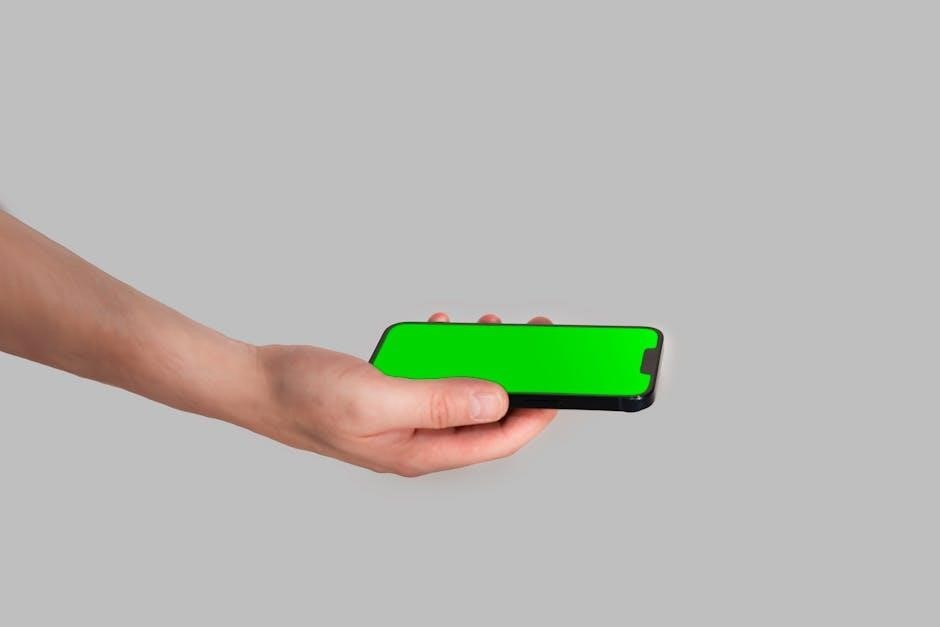
Warranty and Customer Support
The Mfused Smart Battery comes with a limited warranty covering manufacturing defects. For inquiries or issues, contact Mfused customer service via their official website or support channels.
Warranty Information
The Mfused Smart Battery is backed by a limited warranty that covers manufacturing defects for a specified period. The warranty ensures that defective devices are repaired or replaced free of charge, provided the issue is not due to user error or misuse. To make a claim, users must contact Mfused customer support with proof of purchase and a detailed description of the issue. The warranty does not cover damage caused by improper use, accidental damage, or normal wear and tear. For full details on warranty terms and conditions, refer to the official Mfused website or the product packaging. Warranty periods may vary by region.
Contacting Mfused Customer Service
Mfused provides dedicated customer support to address any questions or concerns regarding the Smart Battery. Users can contact the support team through email, phone, or by submitting a query form on the official Mfused website. For prompt assistance, it is recommended to have the device’s serial number and a detailed description of the issue ready. The customer service team is available during business hours and aims to resolve inquiries efficiently. For troubleshooting or product-related advice, users can also refer to the FAQ section or the manual provided with the device. Mfused is committed to ensuring a smooth and satisfying experience for all customers.