Networking enables devices to communicate and share resources‚ forming the backbone of modern IT infrastructure. It facilitates data exchange‚ collaboration‚ and connectivity across organizations‚ essential for efficiency and scalability in digital environments.
What is Networking?
Networking is the process of connecting devices to share resources‚ exchange data‚ and enable communication. It involves configuring hardware‚ software‚ and protocols to link systems‚ ensuring efficient information flow. Networks can be wired or wireless‚ supporting communication between computers‚ servers‚ and devices‚ using standardized protocols like TCP/IP to facilitate connectivity and resource sharing.
Importance of Networking in Modern IT Infrastructure
Networking is crucial for modern IT infrastructure‚ enabling seamless communication‚ resource sharing‚ and scalability. It supports cloud computing‚ remote work‚ and IoT‚ driving business efficiency and innovation. Reliable networks ensure data accessibility‚ facilitate collaboration‚ and underpin critical services like email‚ video conferencing‚ and e-commerce‚ making them indispensable for organizational success and digital transformation in today’s connected world.
Network Fundamentals
Network fundamentals form the backbone of communication‚ encompassing devices like routers and switches‚ protocols such as IP and TCP‚ and network types including LAN and WAN‚ ensuring connectivity and efficient data transfer.
OSI Model and TCP/IP Model
The OSI Model consists of seven layers (Physical to Application)‚ while the TCP/IP Model has four layers (Network Access‚ Internet‚ Transport‚ Application). Both frameworks guide data transmission‚ with OSI being more theoretical and TCP/IP practical. Understanding these models helps in troubleshooting and designing efficient networks‚ ensuring seamless communication between devices across different layers.
Network Topologies (Star‚ Bus‚ Ring‚ Mesh)
Network topologies define how devices connect. Star topology uses a central hub‚ offering reliability but with a single point of failure. Bus topology connects devices via a single cable‚ simple but prone to cable failure. Ring topology circulates data in a loop‚ ensuring fair access but vulnerable to single-point failures. Mesh topology connects all devices directly‚ providing redundancy and high reliability‚ though complex and costly.
Network Devices (Routers‚ Switches‚ Hubs)
Routers connect multiple networks‚ directing traffic between them using IP addresses. Switches link devices within a network‚ forwarding data based on MAC addresses. Hubs connect devices physically‚ broadcasting incoming data to all ports‚ but without intelligent routing‚ they are less efficient compared to switches and routers.

Types of Networks
Networks are classified based on size‚ geography‚ and use cases‚ including PAN‚ LAN‚ MAN‚ and WAN. Each type serves specific purposes‚ connecting devices locally or across vast distances.
LAN‚ WAN‚ PAN‚ MAN: Definitions and Use Cases
LAN (Local Area Network) connects devices in a limited area like homes or offices. WAN (Wide Area Network) spans larger regions‚ linking multiple LANs across cities or countries. PAN (Personal Area Network) links personal devices‚ while MAN (Metropolitan Area Network) connects multiple LANs within a city. Each type addresses specific connectivity needs based on scale and geography.
Comparison of Network Types Based on Size and Scope
LANs are small-scale‚ covering limited areas like offices. WANs are large-scale‚ spanning multiple regions. PANs connect personal devices within proximity. MANs bridge multiple LANs across a city. Each network type varies in geographical reach‚ user base‚ and connectivity requirements‚ catering to different organizational and infrastructural needs.
Network Protocols
Network protocols like HTTP‚ HTTPS‚ FTP‚ and SSH enable data communication. IP‚ TCP‚ and UDP manage addressing and data transfer‚ ensuring reliable and secure network interactions.
HTTP‚ HTTPS‚ FTP‚ and SSH: Functions and Applications
HTTP and HTTPS are protocols for transferring web content‚ with HTTPS adding encryption for secure communication. FTP enables file transfers between systems‚ while SSH provides secure remote access for network administration. These protocols are essential for data exchange‚ web interactions‚ and secure connectivity in network environments.
IP‚ TCP‚ UDP: Understanding Protocol Suites
IP (Internet Protocol) handles addressing and routing‚ ensuring data reaches its destination. TCP (Transmission Control Protocol) manages reliable‚ error-checked connections‚ while UDP (User Datagram Protocol) prioritizes speed over reliability. Together‚ these protocols form the foundation of the internet‚ enabling efficient and varied communication across networks.

Network Security
Network security protects data and systems from unauthorized access through firewalls‚ encryption‚ and intrusion detection systems‚ ensuring confidentiality‚ integrity‚ and availability in digital communications and infrastructure.
Authentication Methods and Encryption Techniques
Authentication methods like multi-factor authentication (MFA) and single sign-on (SSO) ensure secure access to networks. Encryption techniques such as SSL/TLS‚ AES‚ and RSA protect data integrity and confidentiality‚ safeguarding sensitive information from unauthorized access and cyber threats.
Firewalls and Intrusion Detection/Prevention Systems
Firewalls act as barriers between trusted and untrusted networks‚ filtering traffic based on predefined rules. Intrusion Detection Systems (IDS) monitor for suspicious activity‚ while Intrusion Prevention Systems (IPS) actively block threats. Together‚ they enhance network security by detecting and mitigating unauthorized access‚ malware‚ and other potential breaches in real-time.
Network Troubleshooting
Network troubleshooting involves identifying‚ diagnosing‚ and resolving connectivity issues. It uses diagnostic tools to isolate problems‚ ensuring reliable communication and optimal performance across the network infrastructure;
Common Network Issues and Diagnostic Tools
Common network issues include connectivity problems‚ slow performance‚ and configuration errors. Diagnostic tools like ping‚ traceroute‚ and network analyzers help identify issues. Command-line tools such as netsh wlan show profiles aid in troubleshooting Wi-Fi connections. These tools enable technicians to pinpoint problems‚ ensuring efficient resolution and maintaining network reliability and performance.
Step-by-Step Guide to Troubleshooting Network Problems
- Identify symptoms like connectivity loss or slow performance.
- Check physical connections and restart devices.
- Use diagnostic tools (ping‚ traceroute) to isolate issues.
- Consult logs and documentation for insights.
- Implement fixes and verify resolution.

Network Tools and Software
Network tools and software‚ such as ping‚ traceroute‚ and network scanners‚ are essential for diagnosing and optimizing network performance‚ ensuring smooth connectivity and operations.
Ping‚ Traceroute‚ and Network Scanners: Usage and Benefits
Ping tests connectivity by sending ICMP echo requests‚ verifying if a host is reachable. Traceroute maps the path data takes across networks‚ identifying bottlenecks. Network scanners discover devices and open ports‚ enhancing security by detecting unauthorized access points. These tools are vital for diagnosing issues‚ optimizing performance‚ and ensuring robust network security and reliability.
Network Monitoring Tools for Performance Optimization
Network monitoring tools like Nagios‚ SolarWinds‚ and Zabbix provide real-time insights into network performance. They detect issues‚ analyze bandwidth usage‚ and identify bottlenecks‚ enabling proactive optimization. These tools help improve reliability‚ reduce downtime‚ and ensure efficient resource utilization‚ making them essential for maintaining high-performance and scalable network environments.

Wireless Networks
Wireless networks enable devices to connect without physical cables‚ offering mobility and flexibility. Modern Wi-Fi standards like 802.11ax ensure high-speed‚ reliable connections‚ essential for modern communication and data sharing.
Wi-Fi Standards (802.11a/b/g/n/ac/ax)
Wi-Fi standards define wireless communication protocols‚ ensuring compatibility and performance. 802.11a operates at 5GHz with 54Mbps‚ while 802.11b uses 2.4GHz at 11Mbps. 802.11g combines both bands at 54Mbps. 802.11n introduces MIMO for higher speeds up to 600Mbps. 802.11ac boosts speeds up to 1.3Gbps on 5GHz‚ and 802.11ax enhances capacity and efficiency for dense environments‚ supporting up to 9.6Gbps‚ making it ideal for modern high-bandwidth needs.
Configuring and Securing Wireless Networks
Configuring wireless networks involves setting up SSIDs‚ encryption protocols like WPA3‚ and authentication methods such as WPA2-PSK. Securing requires strong passwords‚ disabling SSID broadcast‚ enabling firewalls‚ and regular firmware updates. Additional measures include MAC address filtering and VPN usage to protect data integrity and prevent unauthorized access‚ ensuring a robust and secure wireless environment for all connected devices.
Advanced Networking Concepts
Advanced networking involves VPNs for secure connections‚ tunneling protocols for encapsulating data‚ and software-defined networking (SDN) for centralized network management‚ enhancing scalability and flexibility in complex environments.
Virtual Private Networks (VPNs) and Tunneling
VPNs create secure‚ encrypted connections over the internet‚ enabling remote access to private networks. Tunneling protocols encapsulate data within another protocol‚ ensuring confidentiality and integrity. Common VPN protocols include SSL/TLS‚ IPSec‚ and L2TP‚ providing robust security for sensitive communications and protecting data from unauthorized access in enterprise and personal networking environments.
Software-Defined Networking (SDN) and Network Virtualization
Software-Defined Networking (SDN) separates the control plane from the data plane‚ enabling centralized management and programmability. Network virtualization abstracts physical resources into virtual networks‚ enhancing flexibility and scalability. Together‚ they streamline network configuration‚ improve resource utilization‚ and support dynamic traffic management‚ making them integral to modern‚ adaptive network architectures.
Network Performance Optimization
Optimizing network performance involves enhancing speed‚ reliability‚ and efficiency. Techniques include QoS‚ traffic management‚ and load balancing to ensure smooth data flow and minimize latency.
Quality of Service (QoS) and Traffic Management
QoS ensures prioritization of critical data traffic‚ minimizing latency and jitter. Traffic management involves controlling network data flow to optimize performance‚ using techniques like bandwidth allocation and congestion avoidance. These strategies guarantee reliable transmission of sensitive applications‚ such as VoIP and video conferencing‚ by allocating resources efficiently and maintaining network stability.
Bandwidth Management and Load Balancing Techniques
Bandwidth management optimizes data transmission by allocating resources efficiently‚ preventing congestion. Load balancing distributes traffic across servers to ensure no single point overloads‚ enhancing responsiveness and reliability. These techniques are crucial for maintaining high network performance‚ ensuring smooth operation of applications‚ and maximizing resource utilization in dynamic environments.
Future Trends in Networking
Emerging technologies like edge computing and AI-driven networks are reshaping infrastructure‚ enabling faster‚ more efficient‚ and scalable connectivity solutions to meet growing demands for real-time data processing and analysis.
Emerging Technologies: 5G‚ IoT‚ and AI-Driven Networks
5G networks offer ultra-fast speeds and low latency‚ enabling seamless connectivity for IoT devices. AI-driven networks optimize traffic management and security‚ while edge computing reduces data transmission delays. These technologies collectively transform industries‚ enhancing efficiency and innovation across smart cities‚ healthcare‚ and autonomous systems.
Edge Computing and Its Impact on Network Architecture
Edge computing reduces latency by processing data closer to its source‚ enhancing real-time applications. It distributes computational resources across edge devices‚ improving efficiency and reducing bandwidth demand. This decentralization redefines network architecture‚ enabling faster decision-making and scalability while addressing challenges like data privacy and security in emerging technologies.

Best Practices for Network Administration
Implement regular updates‚ secure configurations‚ and access controls. Monitor performance and plan for scalability to ensure reliability and efficiency in network operations and management.
Regular Maintenance and Backup Strategies
Regular network maintenance ensures optimal performance and security. Schedule updates‚ patches‚ and configuration backups. Implement automated backups for critical data and configurations. Use redundancy to prevent single points of failure. Regularly test backup restores to ensure data integrity. Monitor system logs for anomalies and address issues promptly to maintain network stability and reliability.
Documentation and Change Management in Networking
Proper network documentation provides clarity and serves as a reference for troubleshooting and maintenance. It includes diagrams‚ configurations‚ and asset inventories. Change management ensures controlled modifications to minimize disruptions. Documenting changes helps track updates and maintains compliance. Regular updates to documentation prevent errors and ensure consistency. Poor documentation can lead to inefficiencies and security risks‚ emphasizing its critical role in network administration.
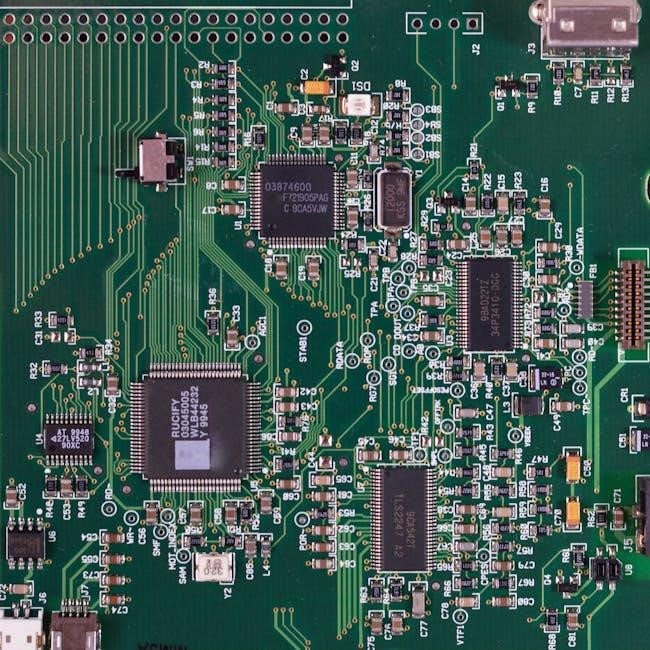
Network+ Certification Exam Preparation
Preparing for the Network+ exam involves mastering networking fundamentals‚ protocols‚ security‚ and troubleshooting. Utilize study guides‚ practice exams‚ and hands-on labs to ensure success.
Key Topics to Focus On for the Exam
Focus on network fundamentals‚ including OSI and TCP/IP models‚ network topologies‚ devices‚ and protocols. Understand security measures like authentication and firewalls‚ and master troubleshooting techniques using tools like ping and traceroute. Practice configuring networks‚ analyzing traffic‚ and implementing best practices for performance optimization and scalability.
Study Resources and Practice Exams for Success
Leverage textbooks‚ online courses‚ and study guides to master networking concepts. Utilize practice exams to assess knowledge and identify weak areas. Flashcards and simulation tools enhance retention and practical skills. Join study groups or forums for peer support and real-world insights‚ ensuring comprehensive preparation for the Network+ certification exam.




